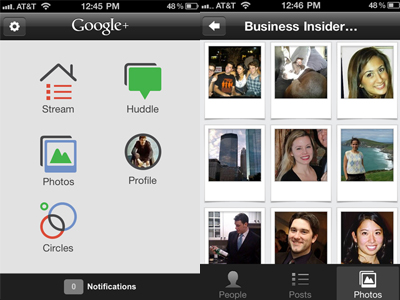An Overview of Updated Google+ for iOS with New Interactive Offers
Introduction
Huge improvements have been done to the Google+ for iOS by adding Auto Enhance, Hashtags and interactive offers. In short, a great reformation has done with photos and the streams.
Changes in Google+ version 4.4.0 for iOS
Noticeable changes have been done in Google+ version 4.4.0. Here is the list of those changes:
- Google+ Photo feature is for keeping your photos well organized giving marvelous look.
- This is possible with the Auto Enhance feature and with the help of this your photo will get reformed look and you can browse highlights, share short animations, panoramas and many more things you can do like video calls, messaging and the service which has moved to its own standalone app, which is known as Hangouts app.
- With the new Interactive Offers, users can edit more profile fields and also upload cover photos and can control the ‘What’s Hot’ posts in the stream as well.
- Many more things you can do like you can edit comments and can copy the permalink of the post and strike through text can also be displayed as well.
- One more important and exciting feature is Hashtags which appears in the top right of Google+ posts revealing content streams. This feature helps users find fresh enthralling content with ease.
Therefore, Google+ came up with so many interesting changes and because of these new Google+ features that affect the service of photo sections, hangouts and the stream, Google+ has brought all of its platforms up to super speed.
Google+ Version 4.4.0 Includes Auto Enhance
By all the latest updates of Google+, came up with the biggest addition among other features is the Auto Enhance app, which is all about photo editing and it is carried forward-over the desktop side. Auto Enhance itself saying that it does all improvements to the photos automatically like auto highlight with the help of which you can view a selection of shots and can share those as a separate album.
With the Auto Enhance feature you can check by hovering over your photo to see if this feature has been used or not. And thereafter you can compare your photos by using the arrow keys to see the difference between ‘original’ and ‘enhanced’. And another benefit is you can also undo the changes in case if you don’t like them. And for the ease, you will be able to see an indicator in the corner of the picture which has been already enhanced and can also enhance the previously added photos to the Google+ and for that you just need to select Auto Enhance under the More menu.
So, with the help of Auto Enhance feature you can improve your photos look instantly to help places, people and other details of image look their best.
Conclusion:
Thus, with this revamped Google+, the whole feature looks very neat and cool. This new Google+ unveils with enhanced navigation and with so many useful features like overhauled picture experience, browsing highlights from pictures, panoramas, animations, hashtags and many more interactive offers. All these features make Google+ more easy to use.