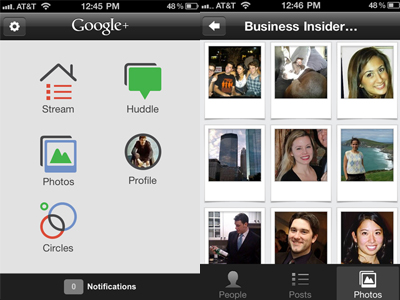For iOS7 style, Foursquare app has become much stronger and more impressive with time. It is taking advantage of thin fonts and solid colors. Foursquare says the updated app is a lot faster, and it’s trying to make exploring locations quicker too by displaying details on nearby places as soon as you open it.
This app will send you push notification whenever you are near a location that has a recommendation. Like if you are suddenly struck by the urge for the best cake or the best pizza in an area, then don’t worry it even has a menu search and it will also provide you personalized recommendations, which will help you find the best deals, places and food that are now presented more beautifully with push recommendations.
This app has the built-in GPS (in smart phones) to provide users with details which includes restaurants, beauty salons, stores and much more. Whenever, you will visit a place which is registered in Foursquare, just “check in” on the application, and your location will be visible to your friends. This is actually a great way to find out if any of your friends are in the area. It is smarter, as in when you arrive somewhere new, it will poke you what you need to know, even if you do not open the app.
We can say that it is an all in one app with check-in service, can track friends and food or bar recommendation service to name a few. Foursquare has undergone yet another redesign to better suit the iPhone. As in the latest edition of this app, it takes on even more of the iOS7 app development features with improved speed and recommends places even when a user is not in the app.
This new version features wholesale changes as it has been rewritten and as a result it loads faster, new text and a redesigned hidden menu. The overall design is easier as well as cleaner to read and there are now more than 40 million people out there who are using Foursquare on-the-go to keep up with their friends, to find the best place nearby, to get money-saving deals, to share and record places you visit, to never miss a party and much-much more to explore.
Conclusion:
Thus, Foursquare is an amazing free app which will help you find your friends, in making the most of where you are, will allow you to share and save the places you visit and it also gives you recommendations when you are looking for inspiration for what to do next and much more. The app has received some much-needed enhancements, which includes a faster experience, better navigation and more attention on exploration. Most importantly, Foursquare has activated its push recommendations for users on iOS. This experience will help you learn more about a particular city or restaurant. In short, it can be your perfect companion if you allow it to be.